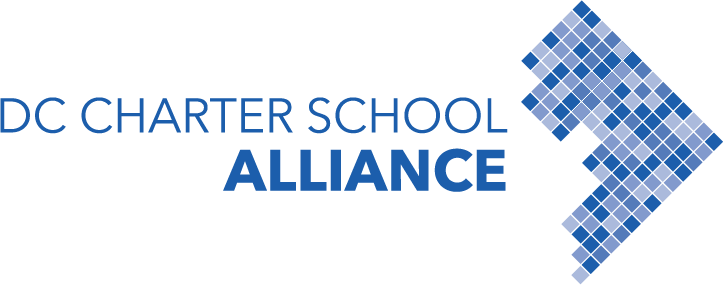2017 DC Data Summit Sessions
Workshop Descriptions by Session
Workshop Descriptions by Strand
Schedule:
| 8:00am - 9:00am | Breakfast and Registration |
| 9:00am - 9:30am | Welcome and Opening Remarks |
| 9:45am - 11:15am | Breakout Session 1 |
| 11:30am - 1:00pm | Breakout Session 2 |
| 1:00pm - 2:00pm | Lunch |
| 2:15pm - 3:45pm | Breakout Session 3 |
SESSION 1: 9:45am - 11:15am
Data Analyst
Getting it Right: Three Techniques for Improving Data Quality
Increasingly, charter LEAs are asked to provide more granular data to authorizers and other local, state, and federal oversight agencies. As data are publicly reported at more granular levels, ensuring data quality and accuracy when working with data both at its atomic level and in aggregate becomes an increasingly complex task.
This workshop provides one framework for approaching the aforementioned task. Specifically, we break down the task into three processes:
- Mapping data flows to understand data origin and use.
- Using statistical and data normalization techniques to evaluate data quality.
- Developing minimally reproducible examples to communicate data quality issues.
A laptop with Microsoft Office is required for this session.
Target Audience: Intermediate, Advanced Data Users
Speaker(s): Adam Bethke, Brandon Sibilia, DC Public Charter School Board
Data Visualization
Visualizing Data and Communicating Information
This session will introduce participants to the fundamentals in data visualization and information communication. They will learn what data visualization is, why it's important, and different visualization methods. They will also learn how to target their visualizations to a specific audience, develop proper metrics, and effectively communicate the key conclusions. By the end of the session participants will:
-Learn how to choose the most effective metrics for measuring goals
-Learn how to choose the proper visualization
-Learn how to tell a story with their data
-Learn how to tailor their visualization to their audience
Target Audience: Data Users at All Levels
Speaker(s): Larry Jerome, InterWorks
Family and Community Engagement
Talking Data with Families: Context, Clarity, and Consistency
This session will focus on best practices for sharing and talking about student data with parents. Specifically, we will look at Data Quality Campaign (DQC)’s parent polling and focus group data to better understand what information families want to know about their student(s) and how to translate that into effective communication strategies. Additionally, we will review existing resources that teachers can use to help guide their conversations as well as some state and local examples of effective data communication strategies.
Example student data reports will be provided, but you have the option to bring in your own student data report to use during this session.
Target Audience: Beginning Data Users, Intermediate Data Users, Teachers, Coaches, Student Support Staff
Speaker(s): Abigail Cohen, Data Quality Campaign
The Missing Piece: Listening to Our Families Through Data
Geared towards individuals who work with students, but are not always able to connect with the parents or caregivers of those students, this workshop focuses on survey creation, response incentivizing, and data integration. The session combines a best practice presentation from PAVE staff with interactive and immediate application of concepts learned for attendees. The session will conclude with a presentation from one of PAVE’s charter school partners.
Target Audience: School Leaders, Operations Directors, Family Engagement Staff, Community Partners
Speaker(s): Maya Martin, PAVE (Parents Amplifying Voices in Education)
Your School and Our Children, Our Community, Our Change
The Early Development Instrument (EDI) data is a new population-level snapshot of children’s school readiness that LEAs and charter schools can harness for discussions with their school, neighborhood, and broader community. Generated by pre-K 4 teachers across the city, it’s the first Districtwide baseline of developmental outcomes that report back to neighborhoods rather than schools. If you are building stronger comprehensive services or partnerships within your school, seeking ways to communicate with leaders in your community, or trying to understand citywide trends before DC’s kids enter school, this is the conversation for you.
Target Audience: Data Users at All Levels, School Leaders, Student Support Staff, Teachers
Speaker(s): Laura Dallas McSorley, Raise DC
Instructional
Small Data Matters: Differentiating Learning Through Data
Many schools have an extensive, but largely untapped, amount of data at their fingertips in the products teachers are already using in their classrooms. This data should be used to help teachers understand student needs and improve their learning. And, although data is being collected on a daily basis in instructional technology programs, many teachers are not taking advantage of these small data points to differentiate learning for students. In this hands-on session, we will present the process we use at KIPP DC to analyze and respond to the data available in instructional technology programs to further differentiate and personalize learning for students. Then we will guide participants in analysis of their own data, so that they leave the session with a plan and skills they can utilize immediately.
Please bring a laptop with login credentials to a blended learning program or a student data set from a blended learning program (i.e. usage, progress, mastery, alerts) used at your school. If not available, a sample data set will be provided for you.
Target Audience: Instructional Coaches, Education Tech Professionals, School Leaders, Data Specialists, Teachers
Speaker(s): Jessica Peters, KIPP DC
Leadership
What Using Data for Continuous Improvement Actually Looks Like: An Introduction to the Model for Improvement- REGISTRATION CLOSED
Educators and administrators across the country all have one goal in mind: to positively impact student outcomes. To get there, educators and administrators try different methods, tools, processes, and ideas with the explicit intent of creating the right conditions for learning, student growth, and positive student outcomes to thrive. To aid in this mission, data are usually collected to assess progress. However, educators and administrators are all too often left grappling with an important question: How do I know that the changes i’m implementing are actually leading to improvement?
Developed in the healthcare industry (and slowly being adopted in the education sector) the Model for Improvement (MFI) offers concrete methods and tools to help schools and districts determine if the changes they implement are actually leading to an improvement, for whom, and under what conditions. To help participants determine if what they are trying is actually leading to improvement and be able to accurately detect improvement in the data collected, this session will be broken into 3 segments: Introduction to the Model for Improvement, Applying the MFI in our Own Context, and Practice using the MFI.
Target Audience: Data Users at All Levels, Teachers, School Leaders, Adminstrative Teams
Speaker(s): Dereck Norville, National Board for Professional Teaching Standards
Teacher
Beginner Excel
The goal of this workshop is to introduce school and LEA staff members to basic features of Microsoft Excel so that they feel more comfortable using Excel to make everyday tasks easier. This workshop will navigate participants through the major components and basic features of Microsoft Excel: freeze panes, sort, filter, basic calculations, creating your own template worksheet and workbook, COUNTIF and conditional formatting. These core skills will allow you to become more comfortable with manipulating data in spreadsheets and enable you to more easily identify trends in student or school data. Practice data sets will be provided for this session.
A laptop with Microsoft Office is required for this session.
Target Audience: Beginning Data Users, Teachers, School Leaders, School Staff
Speaker(s): Angela Morgan, KIPP Foundation
SESSION 2: 11:30am - 1:00pm
Data Analyst
Tidy Data: How to Structure your Data for Easy Analysis & Schema Building-REGISTRATION CLOSED
This workshop is meant to give beginning or intermediate data analysts a strong framework for how to best structure their data. Well structured data is the important foundation that allows users to do fancier things, like data visualizations, analysis, and reporting. If anyone has ever spent a really long time on their analysis or found their data hard to work with, it's probably because they ignored these fundamental elements of data design. The talk is inspired by Hadley Wickham's article on tidy data, good database design, and the presenter's own experience working with common types of educational data.
A laptop is required for this session.
Target Audience: Beginning Data User, Intermediate Data User
Speaker(s): Adam Dowell, DCPS
Data Visualization
Advanced Qlik Skills to Visualize Common Assessment Data
This session will cover advanced Qlik skills, like using set analysis to create complex metrics and value lists to support displaying categorized data, in order to create comprehensive dashboards using raw assessment data. We will use sample PARCC, NWEA MAP, and Fountas & Pinnell datasets as source information. Those attending this session must already have a license to the OSSE online Qlik Sense tool or have previously downloaded and feel comfortable working with Qlik Sense Desktop software. Attendees will learn concepts such as: 1) finding the percent of students at or above the 40th percentile, 2) calculating and displaying percent of students achieving at various F&P levels, 3) creating a metric that finds statistical significance, 4) customizing visualization colors, and 5) customizing reference lines and x/y-axis ranges.
A laptop is required for this session.
Target Audience: Advanced Data Users
Speaker(s): Josh Boots, EmpowerK12
Family and Community Engagement
Family Listening Sessions: Collecting and Analyzing Qualitative Data
During the 2016-2017 school year, Flamboyan Foundation interviewed and analyzed qualitative data from over 70 families at our elementary, middle, and high school partner schools. The data from these interviews were illuminating and revealed that families valued ongoing communications and collaborative partnerships with educators. This workshop will allow participants to learn about the power of family listening sessions first-hand through educators and families that participated in the practice. Additionally, this workshop will guide participants on how to design and implement similar listening sessions with families at their schools. Ultimately, participants will leave with an understanding of how to collect qualitative data and analyze findings to better serve families.
A laptop is required for this session.
Target Audience: School Leaders, Teachers, Community Members
Speaker(s): Jason Livernois and Apeksha Goonewardena, Flamboyan Foundation
Instructional
Let the Data Do the Work!
From dashboards offering “at a glance” views of information to deeper dives into performance reporting, data is your road map to drive targeted instruction. Pre-K through 3rd grade is THE most important time for learners to receive personalized instruction to learn to read and stay on level in math. See how KIPP DC and Prince George’s County use data to make sure their early learners are on track and engaged.
Target Audience: Data Users at All Levels, Instructional Coaches, Early Childhood Educators, Education Tech Professionals, School Leaders, Data Analysts
Speaker(s): Candra Morris, Waterford Research Institute; Jessica Peters, KIPP DC
Workshop Materials
Looking at Student Work for Actionable Trends
Leaders and teachers will examine real samples of student work against the Common Core math standards, including the Standards for Mathematical Practices (SMP), to build their vision of what the standards truly require of students. They will implement a protocol for analyzing student work which will lead to actionable next steps in their classrooms. By the end of the session, participants will:
- Build their understanding of Common Core-aligned math tasks and grade-level standards
- Analyze student work for actionable trends in order to develop next steps
A laptop and student work are required for this session.
Target Audience: School Leaders, Teachers, Instructional Coaches
Speaker(s): Lysa L Scott, Achievement Network
Using Data Wisely: Connecting Goals to Instruction- CANCELLED
This workshop is for deans who are tasked with achieving goals that seem as arbitrary as they are immeasurable. It’s for instructional coaches who are tired of seeing innovative teaching in August that fades away by October. And it’s for exhausted department heads who can’t shed an ineffective program because it hasn’t yet been implemented “with fidelity.” Through case studies, interactive problem-solving, and self-reflection, participants will identify the gaps between their systemic goals, the instructional practices that support them, and the data that measure them. Even the most “data-savvy” leaders will benefit from the cycle of deliberate inquiry that connects granular data to long-term planning. Leadership teams will leave the session ready to examine their instructional program with fresh eyes, data-driven discipline, and renewed purpose.
Target Audience: School Leaders, Instructional Coaches
Speaker(s): Adam Labay, EdOps
Leadership
Is Your Professional Development Working - and How Do You Know?
Schools cannot hire and fire their way to strong, steady instructional staffs; as critical as recruitment, retention, and performance management are, schools build strong instructional teams depend on professional growth by educators. But, how, exactly, do teachers grow in their practice? The answer is "it depends on the teacher." TNTP will share its research, both nationally and specifically across DC, showing what factors seem to influence the effectiveness of professional development, what factors don't, and how schools can more effectively use data to evaluate programs and allocate resources.
A laptop is required for this session.
Target Audience: Intermediate Data User, Instructional Leaders, School Leaders, Teacher Leaders, Deans, Coaches
Speaker(s): Patrick Byrnett, Chris Daniels, TNTP
Using Data to Ease Student Transitions to High School
In DC, roughly a quarter of the variation in high school graduation outcomes can be explained by 8th grade characteristics, and approximately half of our students are off track by the end of their first year of high school. As students make the critical transition from middle to high school, how can schools collect, analyze, and use key data to serve rising 9th graders more effectively? In this session, participants will: 1) Become familiar with DC’s cross-LEA Bridge to High School Data Exchange; 2) Explore both local and national examples of how schools are setting up for and integrating student-level data into early and ongoing decision-making to support students to and through 9th grade; and 3) Define promising practices and prioritize opportunities for improvement within their respective schools.
Target Audience: Beginning Data Users, Intermediate Data Users, School Leaders, Data Managers, and School Support Staff (Middle and High School)
Speaker(s): Celine Fejeran, Raise DC; Kun Ye Booth, Friendship PCS Kristofer Comeforo; Cardozo Education Campus; Janice Eldridge, Building Assets, Reducing Risks Center
Teacher/ Data Analyst
Introduction to Google Docs
This session will introduce participants to how Google Docs can support collaborative work and school-wide data sharing. The session will begin with an overview of types of Google Docs, how to share and organize them in Google Drive, and move on to cover permissions that can be set up (particularly on Google Sheets) to ensure sensitive documents or sections of a document are protected from being edited or accidentally shared, and how to have Google Docs interact with each other (e.g., pull data from one spreadsheet into another, embed images, tables, or data into Slides, etc). This session will also cover some examples of when Google Docs have been especially useful during teacher and staff planning.
A laptop is required for this session.
Target Audience: Beginning Data Users
Speaker(s): Amanda Lumnah, Ingenuity Prep
SESSION 3: 2:15pm - 3:45pm
Data Analyst
Learning how to “Function”: Intermediate Excel Workshop
The goal of this workshop will be to equip school leaders, teachers, and data coaches with some common (and some not so common) formulas and functions in Excel that will make their work more efficient and their subsequent analyses more robust. The hope is that, by learning some useful tips, tricks, and skills, education stakeholders will feel more comfortable performing analyses in Excel and feel more confident in using their findings for decision making. To accomplish this goal the training workshop will be separated into three segments: Data Manipulation Functions, Data Analysis Functions, and Automation.
Target Audience: Intermediate Data User
Speaker(s): Dereck Norville, National Board for Professional Teaching Standards
Data Visualization
Dashboards 101
This session will support data users who need to create Google Sheets or Excel dashboards for their data sets, from the selection of data to alignment with PCSB and OSSE standards and writing dynamic formulas that will support constantly expanding datasets (e.g., attendance, discipline, or enrollment). Participants should be proficient with formula writing (how to choose ranges and criteria) or attend an earlier session on. This session will rely heavily on COUNT and SUM functions, and will cover VLOOKUP and INDEXMATCH in depth. At the end of this session, participants will have created a dashboard for a dataset of their choosing (please feel free to bring your own) or a practice dataset that analyzes attendance or student achievement data.
A laptop is required for this session.
Target Audience: Intermediate Data Users (We recommend that you attend Introduction to Google Docs prior to this session.)
Speaker(s): Amanda Lumnah, Ingenuity Prep
Family and Community Engagement
Using Census Data to Inform Parent Engagement Strategies
The topic of this session is “Using Census Data to Inform Parent Engagement Strategies.” The primary goal of this session is for school leaders to obtain actionable strategies to utilize data from the American Community Survey to inform parent engagement. By the end of the session, participants will be able to access data on the American FactFinder website, analyze data on the website and identify comparable communities for comparison, and identify key trends in data and use it to inform strategy.
A laptop computer is required for this session.
Target Audience: School Leader, Operations Director, Family Engagement Staff
Speaker(s): Kaitlyn Walker, Ampersand Education
Instructional
Actionable Data for All Roles: Using i-Ready Data to Inform Instruction
In this workshop, we will explore i-Ready implementations and the application of data at KIPP DC and EL Haynes Public Charter School. After sharing an overview of our implementation models, we will dig into the data we use with school leaders, teachers, and specialists. Participants will then experience our data dive model including reviewing real data from the program, informing response to intervention cycles (RtI), designing small groups, and developing appropriate next steps for various stakeholders. Participants will have the opportunity to explore data on their own laptop and spreadsheet software during the session.
Target Audience: Instructional Coaches, Education Tech Professionals, School Leaders, Data Specialists, Teachers
Speaker(s): Jessica Peters, KIPP DC; Lauren Marar, E.L. Haynes
The How, What, and Why of Measuring Social Emotional Learning
While Social Emotional Learning (SEL) is generally accepted as being an essential component of a student’s education, there is less of a consensus on how to measure the success of an SEL program. Many schools collect and use data to better understand where their students’ social emotional learning competencies lie in order to set goals and to grow. This session will explore the complex topic of measuring such “soft skills” as self and social awareness, self-management, relationship skills, and responsible decision making. Participants will discover what information to measure, how to track it, and what that data is telling them about the Social Emotional Learning initiatives at their schools.
Target Audience: School Leaders, Teachers, Student Support Staff
Speaker(s): Caitlin Daly, Move This World
Leadership
Data-Driven Coaching: Utilizing Student and Teacher Quality Data to Identify Coaching Priorities- REGISTRATION CLOSED
In this workshop, we will discuss how to build instructional coaching based on data to improve student outcomes. We will discuss the models of “student and teacher centered” coaching that is heavily driven by data and explore the lessons we’ve learned, as AppleTree implemented an intensive instructional coaching model, based on student achievement data and teacher quality data. Participants will have the opportunity to assess their current approach to coaching and create plans to implement data driven coaching techniques in the upcoming school year. You will need your laptop and school data (interim assessment, budget, etc.) for this session.
Target Audience: Intermediate Data Users, Advanced Data Users, School Leaders, Instructional Coaches
Speaker(s): Rebecca Kimport and Amponsah Nkansah, Appletree Early Learning PCS
Using Data to More Effectively Guide Students Into The Right Programs
Explore how real measures of aptitudes through ‘brain games’ are allowing educators, counselors and parents the ability to more effectively engage and guide students’ curriculum and post-secondary choices. Data from a recent Georgia Governor’s Office of Student Achievement (GOSA) pilot shows that after using YouScience students are more likely to connect relevance of school to career. The data also indicate that current interest based surveys artificially limit student career choices especially for minority, female and low-income students.
Target Audience: Beginning Data Users, High School Administration, Teachers and Counselors
Speaker(s): Rich Thompson, YouScience
Teacher
Mail Merge: A Powerful Tool for Communicating Data to Parents
Communicating student data to parents is a powerful component of building parent engagement. In this workshop, participants will analyze exemplars of parent data letters and learn to build their own by using mail merge. By the end of the session, participants will be able to: - Compile data in Excel to use as template for mail merge, including using if/then logic to customize information - Create a mail merge letter template in Word - Execute a mail merge to create parent data letters or emails.
A laptop with Microsoft Office is needed for this session.
Target Audience: Beginning Data User, Intermediate Data User
Speaker(s): Katie Newmark, KIPP DC